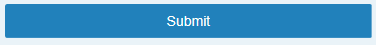EVENTS/MEETING
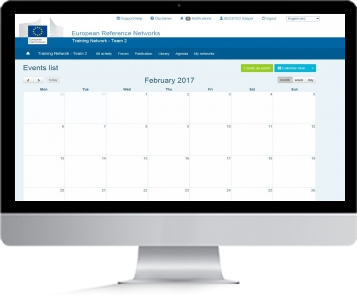
AGENDA
The agenda is where all Events/Meetings will be stored. Any Event/ Meeting created either via Publications, Forum or directly in the Agenda will appear on the stream view for all users of the network.
|
FREQUENT QUESTIONS
|
|---|
|
|
CREATING AN EVENT IN THE AGENDA
Warning: An event in the calendar is visible for anybody.
There are two ways to create an Event in the Agenda
1. Click on the "Create an Event" green button. (option 1)
Or, click on a date of the Calendar. (option 2)
A pop-up Window will appear.
Click on OK
2. Enter a Title and Text
3. By default the "Users will be notified about this item in the next newsletter" tickbox will be selected., This means that the discussion added will be mentioned on the weekly newsletter. See more about the newsletter here.
4. You can add different kinds of content to your Event like links, images or polls. See more here
5. One mandatory item to fill in is the Date of the Event. If you create your event without this filled in the Event will not be listed in the Agenda, instead it will be listed in the All Activity View as a News item.
When you created the event, if you used option 2 described above the From date will be filled on the day you clicked on.
If you selected option 1, described above, no dates will be filled in automatically
6. You can also fill in the Event Location. This is not mandatory
7. If the meeting is a video conference you can select the "Is this a AdobeConnect Meeting" box. Please see more about how to create video conferences here
8. When done press the Submit button